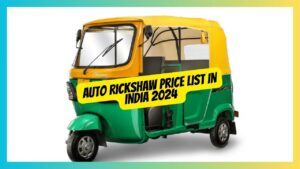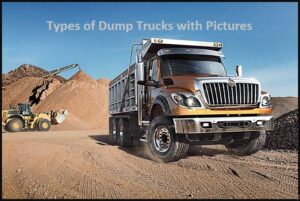Auto Rickshaw Price List in India [2025]
Auto Rickshaw Price List in India 2025 Auto Rickshaw Price List: In India, you have multiple options available in auto rikshaw, like Atul, Bajaj, Piaggio, baxy and many more. Everyone research before purchasing any vehicle, phone or any electronic products. So how to decide which one is better and affordable according to budget. In autos, … Read more